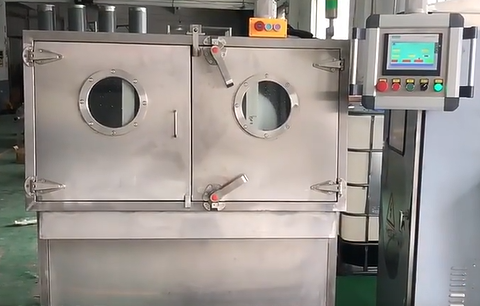How to use the fiber fineness analyzer correctly?
FAQ 3 6 月, 2025
Fiber fineness analyzer is a new type of human-computer interaction fiber diameter measurement analyzer. The instrument through the high-resolution industrial camera will be connected to the optical microscope and computer, relying on professional analysis software to complete the fiber diameter and cross-sectional area of the test and so on, can be used to measure wool, rabbit hair and other animal fiber diameter measurement and a variety of natural, man-made hybrid fiber content determination.
Fiber diameter measurement of the two methods:
1. longitudinal diameter measurement method
For the cross-section of the circular fiber specimen, can be directly after finishing the fiber parallel laying on the slide, through the fiberscope camera on the screen, click on the edge of the fiber to automatically measure its diameter.
2. cross-sectional area method
For the cross-section of non-circular fiber specimens, first of all, the fiber specimen sliced with the Hach slicer, the sliced fiber specimen on the carrier platform, through the fiber camera on the screen to measure the cross-sectional area of the fiber, and then automatically converted to the equivalent diameter.
Fiber fineness analyzer is widely used in cotton, hemp, wool, silk, synthetic fibers and other fiber materials in the field of diameter testing, in the use of fiber fineness analyzer to measure the diameter of the fiber, you need to follow the steps below to do:
1) Sample making: Use the fiber cutter to intercept the appropriate specimen in accordance with the provisions of the test sample, made of 5-10 test samples.
2) Select the test mode: fiber fineness meter using the software set up a lot of test modes, respectively, to deal with the test standards of different materials, such as wool, rabbit hair, cotton fiber, hemp fiber and so on. According to the different materials tested to choose the corresponding test mode.
3)Clear data: Before doing the whole test, you need to clean up the data of the last test, otherwise the result of this test will be cumulative with the result of the last test, which will result in the inaccuracy of the data of this test.
4)Start testing: move the mouse pointer to the edge of one side of the fiber, press the right button of the mouse to release, move the mouse, there will be a red line to follow, move the mouse to the edge of the other side of the fiber, and then press the right button of the mouse to release, there will be a measurement result
5)Mismeasurement deletion: Individuals with mismeasurement can be deleted in the test record.
6)Calculation of test results: After the measurement is completed, all the measurement results are summarized, and the computer automatically calculates the average value of the measurement, which is the average diameter of the measured material.